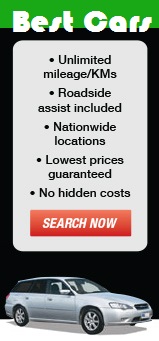
This page demonstrates how a complete user-interaction across multiple domains can be tracked without using HTTP cookies, instead using E-Tags (Entity Tags). ETags are usually meant for cache control. The server sends an ETag with a unique value, that represents a version of a resource, as current for a specific time. The client browser caches the resource with the ETag. On a subsequent request for the same resource, the client sends a header "If-none-match: <"ETag">" to the server. Based on ETag the server can decide if the version of the resource has changed, and accordingly send a new version or send a "304-Not Modified" header.
Here we use it for tracking a user instead of a caching mechanism. Every page that needs to be tracked, has been embedded with a "tracking pixel", which is an iframe with the source property set to the tracking URL "//connex.net.nz/alternate/TrackETag". If a client browser makes an HTTP-request to the tracking URL without the "If-none-match" header, the user doesn't have a Unique tracking ID, hence a new one is sent as the ETag. If the user browses any webpage from any domain, that contains the above tracking pixel, the HTTP request to the tracking URL will always accompany the "If-none-match" header with the given ETag, by which the current visitor can be identified.
As the ETag is unique to the calling URL, it needs to be called from a URL that is common to any domain, hence it is called from a JavaScript within the embedded iframe, whose source is within the "connex.net.nz" domain. This makes CORS (Cross-domain resource sharing) headers unnecessary, too.
The iframe has been kept visible, intentionally, so that the ETag for the page within the iframe, which is homed on connex.net.nz tracking domain, is visible during experiment. This ETag is used as tracking ID. Compare it with the ETag assigned, if the same JavaScript is run within the local domain, which is displayed above the banner advertisement. In normal usage, this iframe will be made invisible by setting the height/width to zero.
Open the tracking results page and note the last click and conversions result entry IDs, which appear as first result in each table. The records are sorted in descending order. Return to the test page, and click on the banner advertisement. Notice, the redirection to the advertiser's e-commerce page. simulate a purchase action by entering a total price and press "Pay". A payment confirmation page will be displayed. Go back to the tracking results page and you should see a new click entry and a conversion entry.Note the date/time is UTC timezone. For extra information, press "F12" to open the developer tools in your browser, before you start the experiment, to observe the headers and returend values for each resource request.